Home > RingCentral app > Overview
Mobile

Migrating from RingCentral Glip Freemium to
RingCentral Video Pro | RingCentral app
What to expect with the migration:
- You will be switched to the brand new unified RingCentral Video Pro desktop, web, and mobile app.
- You will receive an email notification a month ahead of the migration, and an in-app notification three to five days before the migration.
- Once the migration starts, you will be logged out of all your accounts (web/download/mobile) and will be required to log back in with your user credentials.
- After authentication is successful, you will be required to change your password.
Note: Users without the updated RingCentral desktop and mobile app will be notified to download the latest version or use the web app.
Difference between RingCentral Glip Freemium and RingCentral Video Pro
RingCentral Glip Freemium
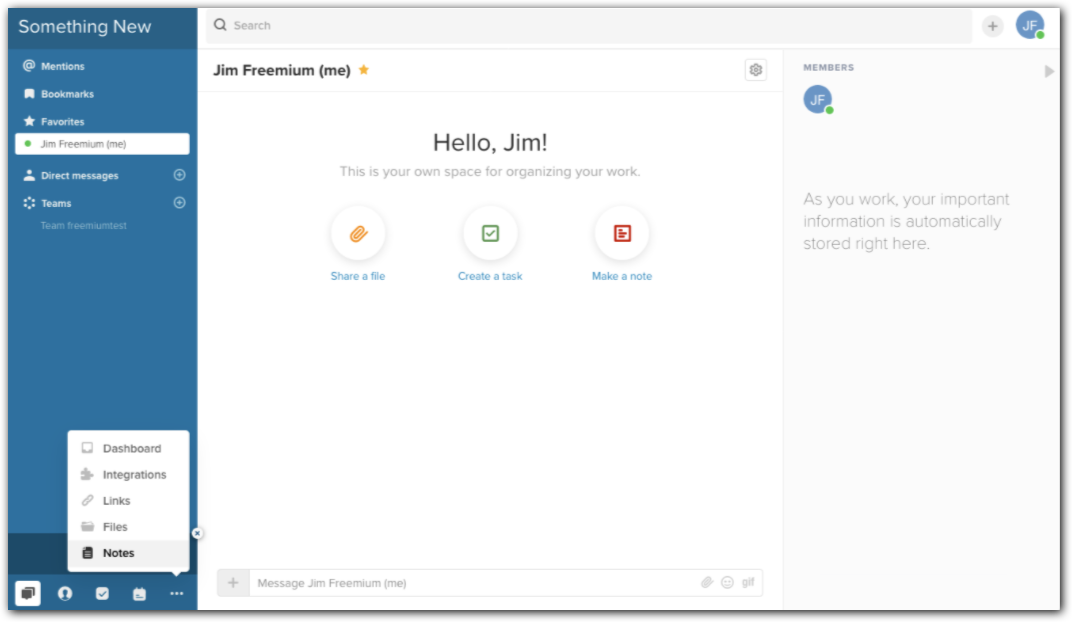
RingCentral Video Pro
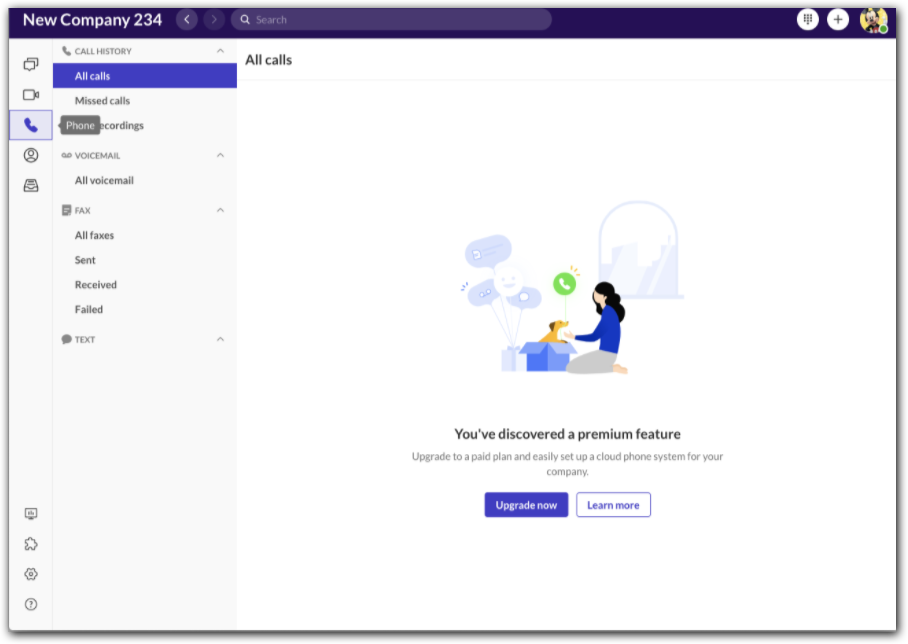
Feature
|
RingCentral Glip Freemium
|
RingCentral Video Pro
|
Free unlimited video call
|
No
|
Yes (for a limited time)
|
Upgradable
|
No
|
To RingCentral Video Pro+ or RingEX
|
Benefits of migrating to RingCentral Video Pro
- Unlimited one-on-one and group video meetings, up to 100 participants (* 24-hour meeting limit, per meeting session).
- Instantly join using your browser without the need to download any app.
- Easily upgrade to RingCentral Video Pro+ or RingEX and enjoy other premium features.
- Switch meetings between any of your favorite devices (desktop, tablet, or phone).
Logging in once migration starts
1. Log back in using your credentials via the RingCentral desktop or mobile app.
2. After authentication is successful, you will be prompted to change your password to complete the upgrade.
3. Once you’ve logged in, you will get a notification about the upgrade and benefits of RingCentral Video Pro.
Note: After completing the migration and logging in and out of your account or if you log in using another device, you will be asked to perform a two-factor authentication.